What’s the Best PC for Playing Black Myth: Wukong?
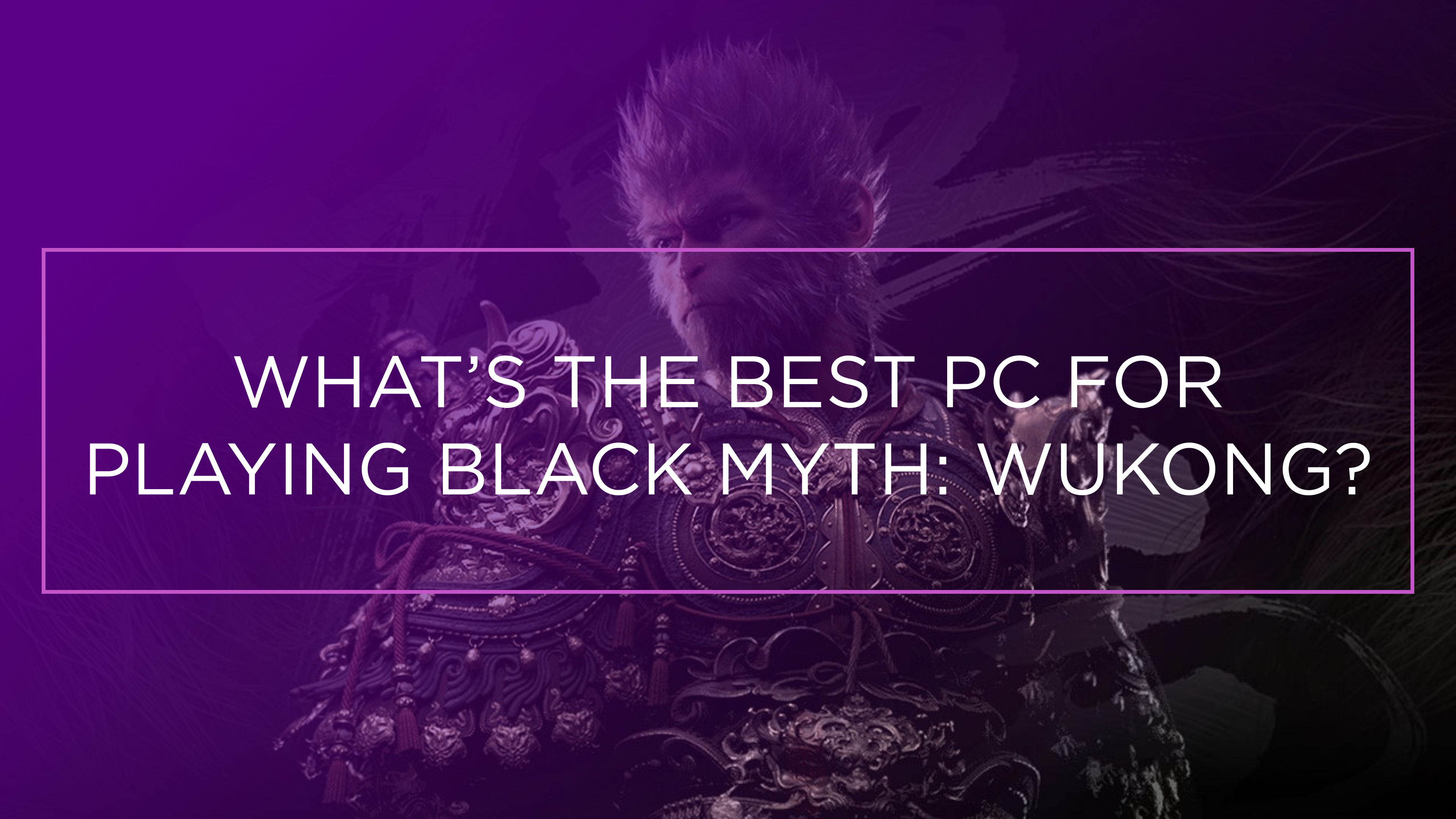
Black Myth: Wukong is taking the gaming world by storm, shattering Steam records and debuting with one of the biggest PC launches for a single-player game. It is easy to get lost in the lore and the story, alongside the incredible attention to detail — If you want to soak up every bit of those beautiful RTX effects, we have the details on which PC is best for getting the most out of Black Myth: Wukong. While the game is available on PS5, PC is where this title shines with incredible RTX features, excellent physicalized particles, and astounding scale. We believe players will enjoy Black Myth: Wukong on PC to the fullest, so we have compiled some PC recommendations to help you decide based on the recommended settings provided by the developer, Game Science.
PC Specs for Black Myth: Wukong
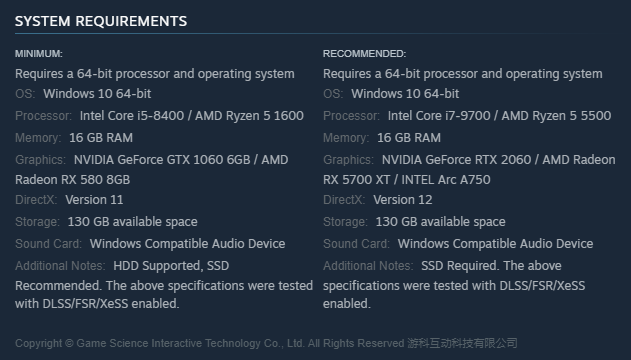
Picking a PC
Here is the kicker: None of these settings reliably offer a fully-fledged, high-end RTX-enabled experience. Any gamer playing Black Myth: Wukong with an RTX 2060 will not get the full visual suite despite it being the choice for the recommended settings. The recommendation is for 1080p without RTX on, DLSS/FSR/XeSS enabled, and using the medium preset to get around 60fps. So, how do you get the full RTX experience? We have several recommended PC builds to help you decide which is right based on your needs. Do you remember the phrase “Can it run Crysis?”? Now it's “Can it run Black Myth: Wukong?” and we have just the PCs built for the job.
The Player: Two PC
All our available PCs, including our configurator options, can run Black Myth: Wukong at the minimum and recommended settings. Our baseline GPU is an RTX 3060, and our baseline Intel and AMD CPUs also cover the minimum settings. No matter what NZXT PC you go with, you will meet the minimum requirements for Black Myth, but where is the fun in the minimum requirements?
If you have a budget of around $1599, the Player: Two PC would be a fantastic option for you to consider because it has a CPU, GPU, and RAM (AMD Ryzen 5 7600X, NVIDIA GeForce RTX 4070, 16GB (2 x 8GB) DDR5 5200 MHz (max speed)) that go beyond the recommended specs and would offer a great experience with higher resolutions and RTX on.
The Player: Three Prime PC
The Player: Three Prime PC offers an RTX 4090 and your choice of an Intel i9-14900K or an AMD Ryzen 9 7950X at $3,649.00. This way, you can get the absolute top-tier experience for one of the most demanding PC titles in years. Wukong is one of the most technically demanding games currently available, and even GPUs as powerful as the RTX 4080 struggle. Alex Battaglia of Digital Foundry states, "If you are aiming for 60 FPS with Ray Tracing on, you can only have the best processor available, and nothing else will cut it." The Player: Three Prime PC features a top-of-the-line processor, with your choice of an Intel Core i9-14900KF or an AMD Ryzen 9 7950X.
Performance Tips
While our PCs will do most of the legwork, you can get more out of your Black Myth: Wukong experience, even on lower-end systems, with some minor tweaks to help maximize performance. These settings can be freely changed with minor adverse effects on the overall image quality or visuals, but your mileage may vary. Firstly, make sure to turn on one of the available upscaling options, whether it be DLSS/FSR or XeSS, depending on your video card. Next, lowering the Global Illumination Quality and the Reflection Quality from Very High to High will result in significant performance boosts. Lowering visual effects to medium will help performance across the board, whether you want to go high or low with your overall settings. Otherwise, most of the available settings are similar to their console counterparts and won’t offer as many significant boosts to performance. Using this guide and the above tips, it won’t matter whether you go with a prebuilt PC or our custom configurator; there are no wrong choices. You’ll be able to enjoy Black Myth: Wukong and see what all the hype is about!



